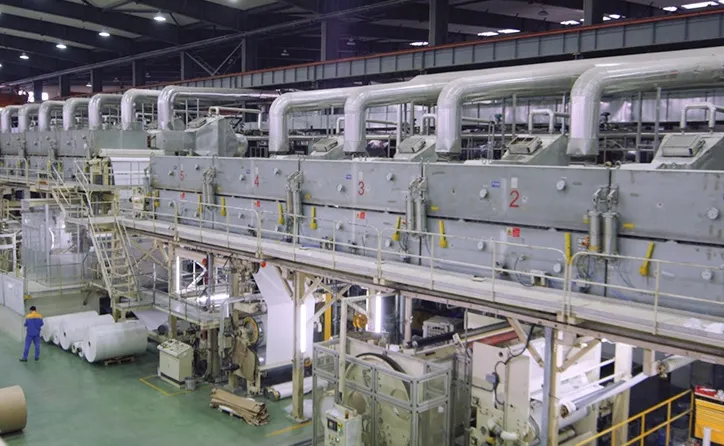Grey dye sublimation paper
Keditec’s grey thermal transfer paper is different from the common white thermal sublimation paper in that it has a gray tone. This gray base color brings a special advantage to the printing process. In some prints that need to create a retro style or a specific artistic atmosphere, the gray base color can be naturally integrated into the design to add a different texture to the image. For example, when printing black and white photography, the gray paper can make the black part deeper, and the white part takes on a soft grey release, which enhances the layering and three-dimensional sense of the work and makes the photo look more artistic.
Feature
- Excellent ink adsorption
- Fast drying performance
- High dimensional stability
Testing Condition
Ink-load: 400%
Max Transfer Temperature: 200-230℃
Transfer Time: 20-30 seconds
About Storage
In order to protect unused sublimation paper, it is recommended to store it in its original packaging, in the poly bag at 68°F -82°F( 20°C -28°C) and 40-60% RH.
About Printing
The image side is wound to the outside of the paper. Printing is performed in a ″mirror″ image. Allow the printing ink to dry before transferring.
Specifications
Weight
- 50 GSM
- 60 GSM
- 80 GSM
- 100 GSM
Roll widht
- 44″/ 112 cm
- 54″/ 137 cm
- 59″/ 150 cm
- 60″/ 152 cm
- 63″/ 160 cm
- 63″/ 160cm
- 64″/ 162cm
- 76″/ 193cm
Roll length
- 300 m
- 500 m
- 1000 m
- 1500 m
- 3000 m
- 10000m
Temperature
- 210℃
Time
- 30S
Cleaning Times
- Unlimited times
Pressure
- High Pressure
Provide customized services and sample, if necessary, please contact us.
Physical structure
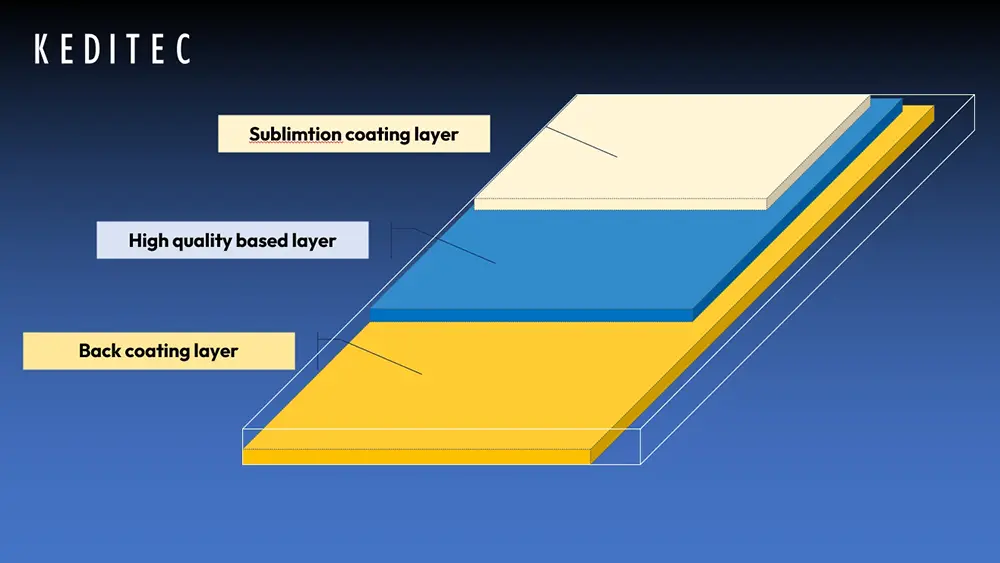
Sublimation paper is crucial in sublimation printing. Its structure consists of a base layer, a coating layer, and a protective layer. The base layer is made of high-quality paper material, providing support and ensuring strength for transmission. The coating layer is the core, composed of special polymer materials. It has ink affinity and thermal stability, can adsorb dye molecules and transfer by sublimation at high temperatures, and determines the color, clarity, and durability of the image. The protective layer can be waterproof, scratch-resistant, and UV-resistant, protecting the image and prolonging its lifespan. It is usually a transparent film or special coating. Its structure ensures high-quality printing, improves transfer efficiency and success rate, and adapts to different scenarios.
Steps to use
Step 1 : Create the design, design it on your computer, and mirror it before printing.
Step 2 : Sublimation printing, only use an inkjet printer with sublimation ink to print on the white surface of the sublimation paper.
Step 3 : Wait for the image to dry and preheat the fabric to remove wrinkles and moisture.
Step 4 : Heat transfer, preheat the hot press to the temperature you set, adjust the pressing time appropriately, make the printed image face the fabric and start the pressing process.
Step 5 : Remove the hot press and tear off the transfer paper
Supply Chain
Contact us